Connect Your Business
Understand the Connectas Cloud features.
Understand the Connectas Cloud features.
Connectas Cloud is a flexible solution that adapts to your secure connection needs. See the features to interconnect your employees with company resources (networks, servers, data, etc.) securely:
In this solution, there are only clients - whether servers, desktop computers, tablets, or mobile phones - all connected to a single network with data transmitted securely via the internet.
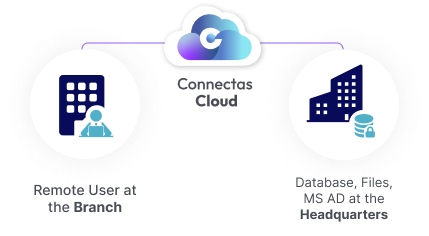
In a company's network, we may have multiple servers (database, file servers, AD, etc.) that are accessed by workstations. In companies with offices and branches, it is convenient for everyone (with proper permission) to access these servers. Connectas Cloud connects all offices and branches, allowing access to all servers.
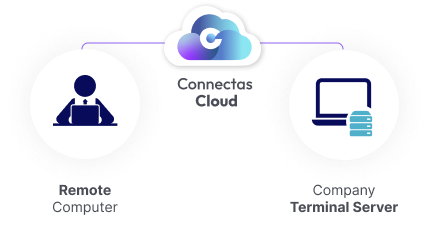
The Terminal Server provides centralized access to resources and applications for users, simplifying the deployment and maintenance of systems such as ERPs. With Connectas Cloud, you can access your company's Terminal Server from anywhere; you just need to have the Connectas Cloud Agent installed on the remote computer, on the Terminal Server, and registered in the Management Portal.
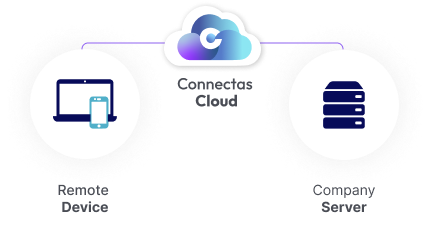
Often, when we are on the go, we need to connect to company servers to access documents, corporate emails, or applications. With Connectas Cloud, this access can be done quickly and easily. And by using Winco Firewall as a gateway, multiple servers can be accessed (even those using the Linux platform).
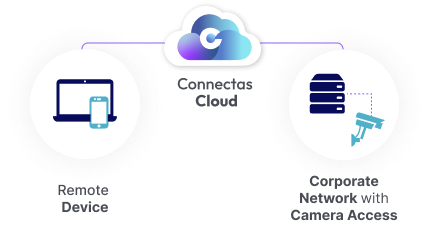
When remote access to cameras behind a router or firewall is needed, Connectas Cloud can securely establish this connection. You just need a camera connected to a Windows computer or use a Winco Firewall as a gateway.
Connectas Cloud allows remote and secure access to services, applications, data, and other company information directly via a browser. This enables your employees to work from anywhere, ensuring the integrity of the data sent and received. For browser-based remote access, Connectas uses the following protocols: